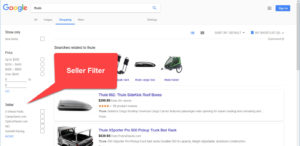The left-hand side seller filter is for merchant names only, not for data feed submitted values. In Google Merchant Center under Busines information > About your business, you can add or edit your business name. Make sure to follow Google’s guidelines which are:
- You can use your website URL or Business name
- Do not add any trademarks or copyright icons
- Do not add any Inc., Gmbh, Co. etc…
- Do not add any promotional words
- Do not add repeated words, special characters, symbols, capitalized words or unnecessary characters
- Do not use offensive or inappropriate words
- Follow Google’s editorial guildelines
How do you get your merchant name listed in the seller filter?
The seller filter is automatically populated by Google using a combination of data such as:
- statistical data over time (days, weeks, months and years)
- user search history
- search terms
- merchant popularity and specific data
- brand & business name searches
There is no direct way for a merchant to make a change for the seller’s name to be added to the filter listing.
How can you increase the chances?
To increase the chances, you may want to improve your data feed quality (improve title, description, image, product type, variant attributes), increase bidding in Google Ads and making sure that searches have your ads ranked high and frequently. You may consider removing poor performing ads as this may cause a negative effect (For example delete them from the feed).
In short make sure you improve your advertising efforts at all times. Weekly maintenance is recommended.