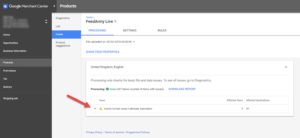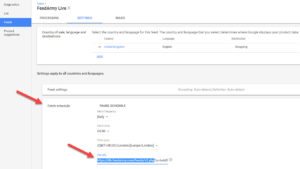Google no longer accepts special HTML characters in descriptions. To make your life easy, FeedArmy automatically excludes these in your data feed. However, there is a bug with the character &, which is currently also flagged. To resolve the warning all & characters are translated to and.
You will still see everything imported from your eCommerce platform in the FeedArmy application, but not in the data feed.
There is just one little thing, you need to make sure you are using the latest data feed URL, go to Google Merchant Center > Products > Feeds > click on your feed > settings and click on Feed Settings and make sure the collection URL begins with https://db.feedarmy.com/feeds/v2.php
If it does not start with this, then login to FeedArmy > Data Feed > and copy the URL. Then update this in Google Merchant Center.
If I am managing your Google Merchant Center and Google Ads account, then this is already done.